Guides & Tutorials
On Page SEO Tutorial for Beginners: 7 Simple Tips That Get More Traffic

In this video, we’ll guide you through how to do on-page SEO to help you get more traffic to your site. This means making sure the content on your site is optimized for the keywords that you want to rank for in Google.
This video brought to you by WPForms, take a look at their site here:
=================================
https://wpforms.com/
=================================
For the discount, use our code: WPBVIP
To help with on-page SEO we would recommend installing the Yoast SEO plugin:
You will want to look at setting up the on-page SEO after the post was written when you start out. After you select the article you want to modify, start by ensuring the keyword you’re wanting to rank for is in your title when you can as well as for the post’s permalink.
You also want the keyword in the first paragraph of your content for it to appear in the snippet and lets the reader and Google know what to look for in the article. The keyword can be adjusted throughout the article if there is more than one way to spell it.
If you have a similar article or an article that it could be confused for you will want to link back to that article on your site for the users who were looking for your additional content to stay on your site. These links back to your site for similar articles gives your visitors more reasons to go through your site and reduces your bounce rate that will be an ongoing process as you add them to your older articles.
If your keyword can fit into your h2 or other title tags add them there. Optimizing your images is also useful for Google and your visually impaired users. Start by naming the file itself to a description of the image itself, add alt text describing the image, and ensure the image is optimized for being used on the web.
With those taken care of, Yoast and other SEO plugins add an area to the bottom of your post where you can modify what is being sent to search engines. One being the meta description which shows up in search engines and this can sometimes be overwritten.
If you liked this video, then please Like and consider subscribing to our channel here for more WordPress videos.
https://www.youtube.com/subscription_center?add_user=wpbeginner
Check us out on Facebook
https://www.facebook.com/wpbeginner
Follow us on Twitter
Tweets by wpbeginner
Check out our website for more WordPress Tutorials
http://www.wpbeginner.com
#SEO #SearchEngineOptimization #SEOTutorial
source
Guides & Tutorials
New! How To Update Content on a WordPress Website (Full Guide) 2025!
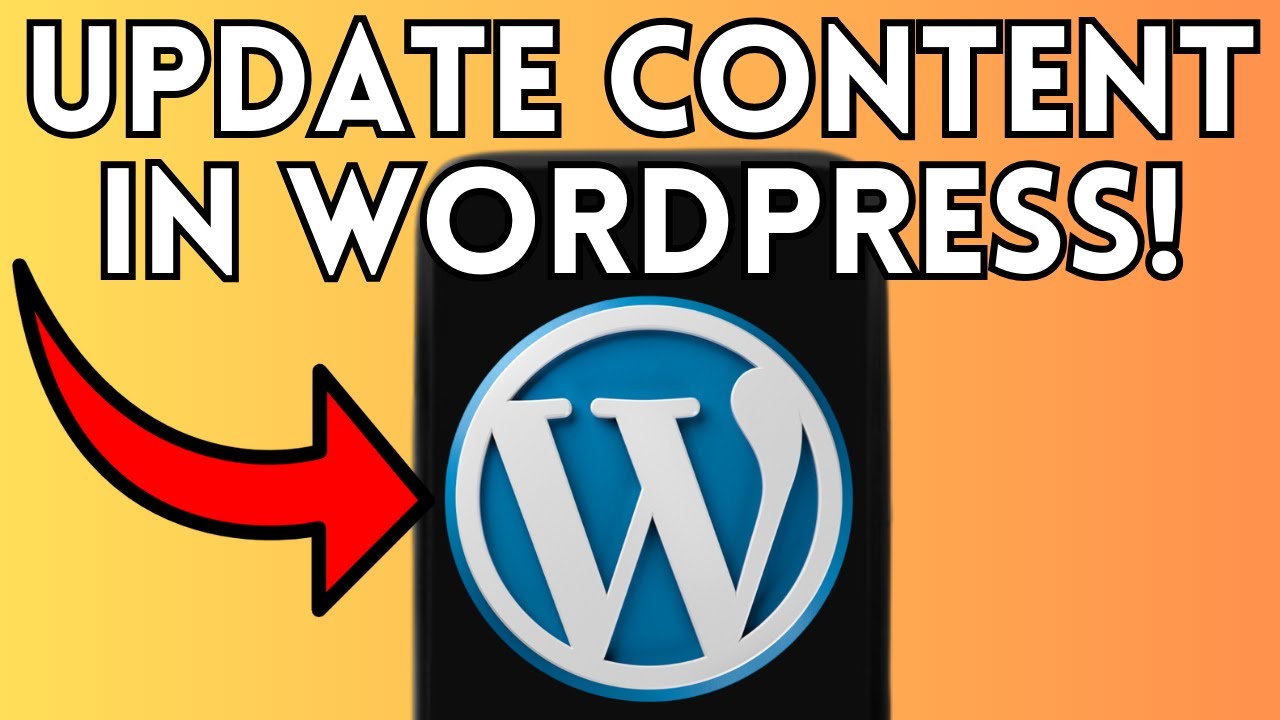
In this comphrensive guide I will show you how to update content on a wordpress website in 2025! Keeping your website fresh and up-to-date just got easier! In this brand-new 2025 guide, we walk you through exactly how to update content on your WordPress website—step by step. Whether you’re editing a blog post, updating your About page, or refreshing images and links, this guide makes it simple using the latest WordPress Block Editor. Perfect for beginners and busy site owners, you’ll learn how to make quick edits, preview changes, and publish updates with confidence—no tech skills required!
#wordpresstutorial #wordpress #updatecontent
source
Guides & Tutorials
Off-Page SEO Full Guide for Beginners | Boost Google Ranking | Ravindra Siyol – Digital Developer

📢 Welcome to Digital Developer!
In this video, Ravindra Siyol breaks down Off-Page SEO in the simplest way possible — perfect for beginners, digital marketers, bloggers, and business owners who want to improve their Google ranking and drive organic traffic to their website.
👇 Drop your questions or SEO struggles in the comments – I reply to all!
👍 Like, 🔔 Subscribe, and share this with your fellow learners!
#OffPageSEO #SEOtips #RavindraSiyol #DigitalDeveloper #LinkBuilding #GoogleRanking #DigitalMarketing #SEOForBeginners #BacklinkStrategy #SEOGuide
source
Guides & Tutorials
How to Block Website Trackers in Edge Private Mode – Quick Guide!

🛡️ Protect your privacy online! Are you using Microsoft Edge’s Private Mode but still worried about website trackers following your activity? In this quick and easy guide, I’ll show you how to block trackers effectively so you can browse with confidence. 🚀
What you’ll learn in this video:
✅ How website trackers work and why they invade your privacy
✅ The best settings in Edge to block tracking automatically
✅ How to enable Strict Tracking Prevention Mode for extra security
✅ BONUS TIP: Using extensions for even greater privacy control
By the end of this tutorial, you’ll have the tools to safeguard your browsing activity, ensuring that websites don’t track your movements or collect unnecessary data. 🕵️♂️
💡 Got questions or additional privacy tips? Drop them in the comments below!
📢 Don’t forget to like, share, and subscribe for more tech guides to keep you safe online!
🔔 Turn on notifications to stay ahead of the latest privacy hacks!
—
source
Guides & Tutorials
Web Design of Lies #office #boss #employees #comedy #storytime

#comedyshorts #story #careermode #satire
source
Guides & Tutorials
Make Website in 5 Minutes for FREE 🔥 | No Code Website Builder ✅

Make Website in 5 Minutes for FREE 🔥 | No Code Website Builder ✅
Tool 1Link : https://lovable.dev/
Too 2 Link : https://replit.com/
🌟 Please leave a LIKE ❤️ and SUBSCRIBE for more AMAZING content! 🌟
Edited by: Deva
Research: Bhavna Rajpurohit
Presented by : Sumersingh K Rajpurohit
……………………………………………..
Last Moment Tuitions
Telegram : – https://t.me/lastmomenttuitions
Instagram: https://www.instagram.com/lastmomenttuition
Sumer
📝 Linkedin : https://www.linkedin.com/in/sumersingh-rajpurohit/
📱 Instagram : http://instagram.com/sumersinghshow
Hash Tags :
#ai #nocode #nocodewebsite #lastmomenttuitions
source
Guides & Tutorials
The Last Video You’ll Need to Get Web Design Clients

Over the past 10 years, I’ve experimented with TONS of strategies to get high-ticket web design clients, and I’ve compiled the 14 best methods that have consistently worked for me. Whether you’re just starting out or looking to grow your business, these strategies are designed to attract $5,000 to $10,000 clients on autopilot.
Resources Mentioned:
📩 Sign-Up for the SMWD and Get Client Opportunities in Your Inbox Every Week
https://selfmadewebdesigner.com/newsletter
💯 The First 100 Framework
📈 52 Places to Find Web Design Clients
https://selfmadewebdesigner.com/52-places-to-find-freelance-web-design-projects-online/
💻 Joy’s Video on Using Chat GPT to Find Clients
🚛 How to Scale Your Web Design Business Fast (Using Online Communities)
💰 How to Become a 6 Figure Upwork Freelancer
Visit the episodes web page
https://selfmadewebdesigner.com/how-to-get-high-paying-web-design-clients-fast-14-methods/
👨🏼💻Check out Showit and get your first month free
https://selfmadewebdesigner.com/showit
Say hey on insta
https://www.instagram.com/chrismisterek/
00:00 Introduction: My Journey to High-Paying Web Design Clients
01:35 The Field of Dreams Method
04:23 The First 100 Framework
06:15 The Loom Zoom Boom Technique
08:41 Building a FIG Portfolio
11:48 The Social Stalker Strategy
14:05 Leveraging Freelancer Hubs
16:59 Exploring Job Boards
18:23 AI Overlord: Using ChatGPT
19:48 Local Leverage: Finding Clients Nearby
22:02 Strategic Collaborations
24:30 Secret Santa: Creative Client Outreach
26:39 Content King: Attracting Clients with Valuable Content
28:26 Engaging in Online Communities
29:21 Mix and Match Method: Adapting Your Strategy
30:26 Conclusion: Becoming a Self-Made Web Designer
Here are some links to the equipment I use for my podcast and videos. These are affiliate links. Clicking on these will help me keep the channel and podcast running
Camera – Panasonic Lumix G7
https://selfmadewebdesigner.com/camera
Lens – Samyang 12mm F2
https://selfmadewebdesigner.com/lens
Audio Interface – UA Apollo Twin Duo
https://selfmadewebdesigner.com/interface
Microphone – Shure SM7B
https://selfmadewebdesigner.com/sm7b
Lighting – El Gato Key Light
https://selfmadewebdesigner.com/lighting
Recording Software – ecamm
https://selfmadewebdesigner.com/ecamm
#selfmadewebdesigner #webdesign #freelancewebdesigning #webdesigner #webdesignlife #webdesignerlife #uxdesign #uxdesigner #uxuidesigner #careerchange #careeropportunities #freelancewebdesign #inmy30sandlovingit #careerchangeinspiration #selftaughtwebdesigner #selftaughtwebdesign #webdesignmentor #learnwebdesign #wpbeginner #programminglife #programmerslife #codingdays #code #programming #codinglife #newpodcast #techpodcast
source
-

 Tech Trends2 months ago
Tech Trends2 months agoiQOO Neo 10 Unboxing & First Look⚡Snapdragon 8 Gen 3, 1.5K AMOLED, 6100mAh & More
-

 Tech Trends2 months ago
Tech Trends2 months agoBAD News for All – Satellite Internet Will Be Banned ?😔😔
-

 Tech Trends2 months ago
Tech Trends2 months agoiPhone SE 4 Launch😍,OnePlus 13 mini Coming?,vivo X200 Ultra 🤯,realme P3 Pro,vivo V50 Launch-#TTN1649
-

 Tech Trends1 month ago
Tech Trends1 month agoiPhone 16e Unboxing & First Look ⚡One Secret Super Power 🤯
-

 Tech Trends2 months ago
Tech Trends2 months agoJio-Airtel Price Hike😓,realme GT 7 Pro Under 50k😲,YouTube No Views😐,2nm Chip,BSNL Good News,
-

 Tech Trends2 months ago
Tech Trends2 months agoTop 4 Tech Trends for 2024 And Beyond
-

 Tech Trends2 months ago
Tech Trends2 months agoBihar Teacher Transfer News : शिक्षकों को लेकर बड़ी घोषणा | Breaking News | Bihar News | Top News
-

 Tech Trends2 months ago
Tech Trends2 months agoMWC 2025 – Projector Smartphones, Robots, Xiaomi Camera, Samsung Tri Fold, DragonWing, AI & More🔥🔥🔥
-

 Tech Trends2 months ago
Tech Trends2 months agoApple की बादशाहत खत्म! | Apple Phone | Tech News | Baat Pate Ki | Chinese Phone | Tech News
-

 Tech Trends2 months ago
Tech Trends2 months ago₹20 Jio Airtel BSNL, iQOO NEO 10R India Full specs , realme Ultra Phone, Nothing phone 3a
-

 Tech Trends2 months ago
Tech Trends2 months agoJioHotstar, Starlink Launched, Samsung Galaxy F06, iPhone SE4 – Cyber Bytes
-

 Tech Trends2 months ago
Tech Trends2 months ago2025 में टेक की दुनिया में होने वाले तीन बड़े बदलाव [Tech Trends to Watch in 2025]




















