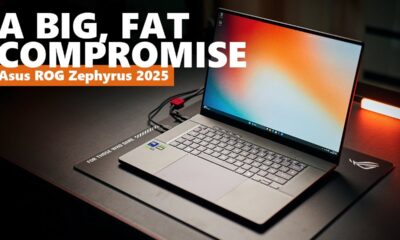Reviews
How to Make Money Online With a Review Website – Step-By-Step Tutorial (WordPress)

Want to learn how to make money online with a review website?
Watch this video to learn exactly how to do that as I show you behind my shoulder how to create a review website and make money online with it.
This is a follow-up to the previous video I made where I showed you the easiest way to make money with ClickBank… so if you haven’t seen that video yet, definitely check it out here:
👉 Easiest way (by far) to make money with ClickBank: https://youtu.be/zshc-Cg-viQ
Table of contents:
0:00 – Introduction
2:54 – Creating your website
10:07 – Additional website options, theme and customization
22:02 – Selecting a ClickBank product
23:27 – Writing the content
40:33 – Adding your affiliate links
Let’s get into the review website tutorial.
Part 1: Creating your website
The first thing you have to do to create a review website is… create a website.
I have been using Namecheap for the past 4 years and they have never disappointed me, so if you use my affiliate link, I can give you special coupons as well as allow you to create your first website for just about $2 USD.
👉 Get started with hosting and a domain with Namecheap: https://go.ivanmana.com/namecheap
A domain is optional, although recommended, but you can proceed with just a hosting plan and that’s it.
Select the “Turbo” plan, follow the steps and you should be able to create your website in just under 5 minutes.
Let’s move on to the next step in this tutorial on how to make money online with a review website!
Part 2: Additional website options, theme and customization
After you create the site, you would have to customize it to make it look more presentable.
The name of my theme I showed in my previous video is “Ambition”, so you can use this same theme as well. Every theme will be a little different in terms of layout and customization options, so definitely play around with the settings yourself.
Also make sure to head over to the “Settings” tab on the left-hand side of your WordPress dashboard and change your username to something you want people to see when they see your posts or your replies to comments.
Go through the other setings as well and see if anything catches your eye. Generally everything is already set to the right options by default.
Part 3: Selecting a ClickBank product
So now that you created the site and customized it, you just have to select a product you want to promote and write reviews about it.
Create an account at ClickBank if you haven’t yet (clickbank.com) and select any product you want. Make sure to read through the affiliate terms for your product to ensure they allow for a review site – most of them do so you shouldn’t have any issues.
Once you select the product, it’s time to actually write the review.
Part 4: Writing the content
Before writing anything, I would suggest going online and looking at other review sites for your related product.
See what others are saying, what the structure is, and so on.
Also, use the actual product sales page as a resource – this is where you will get to know more about the product.
Some things I do suggest that you add are what’s included in the product, about the author, pros and cons, benefits, who the product is not for, and conclusion.
Of course the more you add the better, as it increases your credibility and shows people you really did the research.
Once you write out the post, it’s time for the final step in this tutorial on how to make money online with a review website.
Part 5: Adding your affiliate links
Now you just have to scatter your affiliate links throughout the post(s).
You can either use the default ClickBank affiliate links, or like me, use a third party tracking tool so that you can track the clicks and sales to your website, whether it’s through paid traffic or not.
You can try ClickMagick free for 14 days using my link here:
👉 ClickMagick free 14-day trial: https://go.ivanmana.com/clickmagick
Here is how you set up sales tracking between ClickMagick and ClickBank so that you can accurately see all your sales:
👉 ClickMagick + ClickBank sales tracking: https://youtu.be/-w2gZ2TNeYE
And that’s the idea – put your links throughout this review site and as people click on it and buy, you’ll be making commissions!
And this is how you make money online with a review website.
Additional resources:
👉 Free 55-page affiliate marketing for beginners guide: https://ivanmana.com
👉 Paid ad network courses: https://ivanmana.com/all-courses
👉 Get started with hosting and a domain with Namecheap: https://go.ivanmana.com/namecheap
👉 ClickMagick free 14-day trial: https://go.ivanmana.com/clickmagick
👉 Easiest way (by far) to make money with ClickBank: https://youtu.be/zshc-Cg-viQ
👉 ClickMagick + ClickBank sales tracking: https://youtu.be/-w2gZ2TNeYE
👉 ClickMagick playlist: https://www.youtube.com/watch?v=eZEkCaZSIJA&list=PLS46f4aLJ2hMFW0iuLowIfpQ0H-Tf4ion&index=1
👉 Like my Facebook page! https://www.facebook.com/onlinemarketingessentials
source
Reviews
£250 Android Beats £1000 iPhone! | Honor 400 Lite Review

Reviewing the Honor 400 Lite, a budget Android smartphone which beats the iPhone 16 Pro phones for AI smarts and in many other departments! You’ve even got a more customisable camera button. So is the Honor 400 Lite one of the best affordable Androids in 2025?
I’ve been testing it as my full-time mobile these past few days, and besides the quite basic performance, it’s been a decent everyday experience. The DImensity chipset is fine for gaming on Call of Duty, PubG etc, but more intensive titles like Wuthering Waves struggle. Likewise, the Honor 400 Lite can be quite laggy when using the camera.
Those optics pump out bright, slightly saturated pics just like the iPhone, while the dedicated button offers a more personalised experience. You can also long-press for a Visual Intelligence style feature which works a lot better than Apple’s rubbish. The Honor 400 Lite also pinches some iPhone design elements, plus that ‘Magic Capsule’ is rather familiar. And you get a 120Hz AMOLED that beats those regular iPhone panels.
Battery life is merely fine, while charging is just as slow as an Apple smartphone. However, there’s no wireless charging support here. Not too surprising for a budget phone.
So are you tempted by the Honor 400 Lite? For 250 quid it’s decent, although it has strong competition from OnePlus, Nothing etc. Check out my round-up of the best budget phones of 2025 for more ideas!
Honor 400 Lite Review Chapters:
0:00 – Cheap and cheerful
1:01 – Design
3:38 – MagicOS & features
5:39 – Obligatory AI
8:17 – Display & audio
10:33 – Performance & gaming
12:23 – Battery life
13:32 – Cameras
17:28 – Verdict
source
Reviews
Asus ROG Zephyrus G16 2025 – the ONE for EVERYTHING?!

In 2024, Asus ROG basically redefined the “thin and light” gaming laptop with the original Zephyrus G16, which packed a high-end GPU into a super sleek, well-made chassis.
For 2025, we get a new CPU, up to an RTX 5090 and higher power targets. While the new Zephyrys improves upon its direct predecessor, the difference is not that massive, and the competition is not sleeping as well.
Please enjoy our video, and for more information, check out our written review on the website:
EN: https://www.notebookcheck.net/A-slim-gaming-laptop-now-with-an-RTX-5090-and-64-GB-of-RAM-Asus-ROG-Zephyrus-G16-2025-review.993365.0.html
DE: https://www.notebookcheck.com/Schlanker-Gaming-Laptop-jetzt-mit-RTX-5090-und-64-GB-RAM-Asus-ROG-Zephyrus-G16-2025-im-Test.992256.0.html
Time Stamps:
0:00 – Intro
1:41 – Specs, Overview, Maintenance
2:20 – Chassis, Ports
3:18 – Display
3:50 – Touchpad/Keyboard
4:10 – CPU/System Performance + Benchmarks
5:28 – GPU/Gaming Performance + Benchmarks
7:53 – Fan Noise + Noise/Temperature Samples
9:47 – BatteryLife
10:04 – Summary
Please consider subscribing for future review videos of laptops, desktop hardware, smartphones, tablets, and general tech content.
Head over to https://www.notebookcheck.com/ to stay up to date on all things tech!
Follow us!
INSTAGRAM:
https://www.instagram.com/dgtlcraft_postproduction
https://www.instagram.com/notebookcheck_net
FACEBOOK:
https://www.facebook.com/Notebookchecknet
#rogzephyrusg162025 #zephyrusg16 #zephyrusg165090 #notebookcheckreview
source
Reviews
vivo V50e is here – Sony Multifocal Portrait Camera Phone

vivo V50e unboxing & quick review
Price & Buy Link – https://technologygyan.oia.bio/vivoV50e
vivo ka camera phone vivo v50 e aa chuka hai test krne ke liye to chaliye aaj is video mein test krte hai jante hai aakhir kaisa hai ye phone kya khas hai is phone
#vivoV50e #Collab #PortraitSoPro #TechnologyGyan #Manojsaru #vivov50
* The Device shown in the video has been provided by respective brand. however first impressions & opinion completely personal & based on my usage *
vivo V50e Unboxing
vivo V50e Display
vivo V50e Design
vivo V50e Camera review
rvivo V50e performance test?
rvivo V50e Antutu test
vivo V50e BGMi Test
vivo V50e Price in india
vivo V50e Pro vs ?
is this best phone under 30000 ?
My Second channel Subscribe Now
https://www.youtube.com/channel/UCrkP7L7oieiejXdQHWLqYIg
Facebook : https://www.facebook.com/Technologygyanco/
Twitter : https://twitter.com/ManojSaru
instagram : https://www.instagram.com/manojsaru/
Subscribe Our Channel For More Videos
https://www.youtube.com/c/TechnologyGyan
Smartphones Unboxing & Reviews Video :
New Videos Check This
internet tips & Tricks Videos
Computer Tips & Tricks
Android Mobile Tips & Tricks
Technology Gyan All Videos
Manoj Saru
source
Reviews
Web Developer vs Desinger | #uidesign #designer #coding #tutorial

Website Review: Uncovering the Best & Worst Features! Are you curious about how a website performs in terms of design, user experience, responsiveness, and functionality? In this detailed website review, I analyze the best and worst features of a website, highlighting areas that excel and those that need improvement. 🔹 What You’ll Learn in This Video: ✔️ How to evaluate a website’s UI/UX design ✔️ The importance of responsive design and mobile optimization ✔️ Website speed, SEO, and accessibility checks ✔️
Web Developer vs Desinger vs programmer
web developer
desinger
figma desinger
designer
programmer figma desinger website review
.
.
.
.
#programming #progamer #webdevelopment #webdesign #webdeveloper #webdevelopment #websitedesign #website #websitedevelopment #development #program #program #viralvideo #reels #web3 #ytshort #youtubeshort #figma #ytshortsindia #india #viralvideo #viralshorts #reel #shorts #shortsvideo #webdesign #webdevelopment #webprogramming #program #reels #yt #utube #youtuber #india #pakistan #india #viralvideo #viralshorts #reel #shorts #shortsvideo #webdesign #webdevelopment #webprogramming #program #reels #yt #utube #youtuber #india #pakistan #suit #squidgame #squidgame2 #like #light #vibes #reels #remix
source
Reviews
I’ve never wanted to love such a useless product – Light Phone III
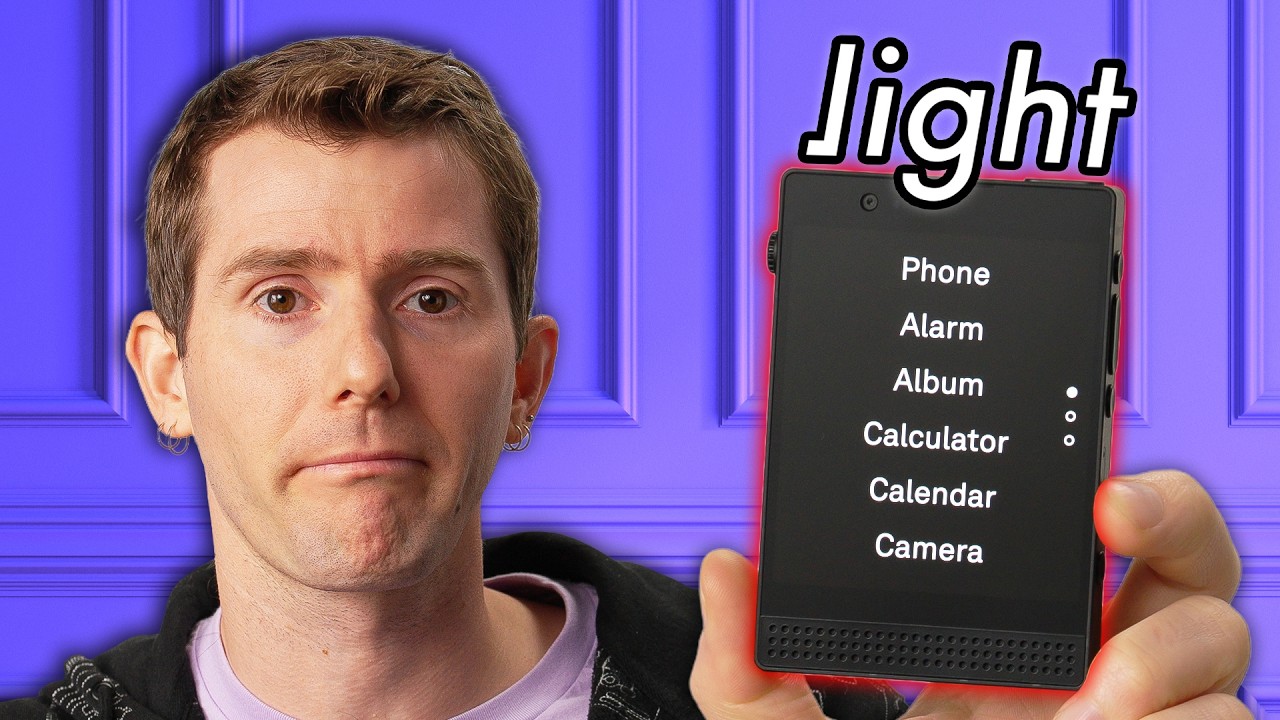
Get an exclusive 15% discount on Saily data plans! Use code SHORTCIRCUIT at checkout. Download Saily app or go to https://saily.com/shortcircuit
The Light Phone 3 is a smartphone that’s not trying to be smart — at least not in the usual way. It skips out on the algorithmic doomscrolling, social media rabbit holes, and addictive apps to give you just the essentials: calls, texts, calendar, camera, and music… sort of. Linus gives it a look and tries to figure out if a minimalist phone like this can actually fit into his very connected life. Spoiler: it’s complicated.
Check out the Light Phone III: https://lmg.gg/hoYSG
Purchases made through some store links may provide some compensation to Linus Media Group.
Want us to unbox something? Make a suggestion at https://lmg.gg/7s34e
► GET MERCH: https://lttstore.com
► GET A VPN: https://www.piavpn.com/ShortCircuit
► GET EXCLUSIVE CONTENT ON FLOATPLANE: https://lmg.gg/lttfloatplane
► SPONSORS, AFFILIATES, AND PARTNERS: https://lmg.gg/partners
CHAPTERS
—————————————————
0:00 – Intro
0:15 – What the Light Phone 3 can (and can’t) do
1:27 – Hardware tour & features
3:15 – Sponsor
3:47 – Call quality
5:50 – Light OS walkthrough
6:50 – Camera test & Polaroid vibes
9:30 – Calculator, calendar, and limitations
11:20 – Music, podcasts & Bluetooth quirks
14:04 – Final impressions and price
source
Reviews
Nothing Phone (3a) In-Depth Review After 30 Days ⚡ Mixed Feelings!

Doston aaj ke video me hum review kar rahe hain Nothing Phone (3a). Ye Smartphone humne 30+ days tak use kiya hain aur humare kuch interesting findings bhi hai also kya aapne Phone (2a) 2025 me lena chahiye ye bhi confusion humne clear kar diya hain iss video me to aap ye video ant tak dekhiye aur video ko like and share karna na bhoole.
#NothingPhone3aReview #NothingPhone3a #NothingPhone3aSeries #TrakinTech
***************************************************************
Check Out Nothing Phone (3a) : https://bit.ly/4hYXF48
Nothing Phone (3a) Camera Samples : https://bit.ly/41DpLw2
***************************************************************
“Safar – The 10 Million Rap”
Streaming On All Platforms Listen or Set Your Callertune Enjoy & Stay Connected With Us !
♫ 𝐉𝐢𝐨 𝐒𝐚𝐚𝐯𝐧 – https://bit.ly/3iWUfm4
♫ 𝐆𝐚𝐚𝐧𝐚 – https://bit.ly/2YHUdaY
♫ 𝐀𝐩𝐩𝐥𝐞 𝐌𝐮𝐬𝐢𝐜 – https://apple.co/3mQfwPy
♫ 𝐒𝐩𝐨𝐭𝐢𝐟𝐲 – https://spoti.fi/3oY1bmA
♫ 𝐘𝐨𝐮𝐭𝐮𝐛𝐞 𝐌𝐮𝐬𝐢𝐜 – https://bit.ly/3Ax2yuF
♫ 𝐀𝐦𝐚𝐳𝐨𝐧 𝐌𝐮𝐬𝐢𝐜 – https://amzn.to/3veYSgk
For enquires or product promotions get in touch with us on Youtube@trak.in
आपको अगर कोई सवाल है तोह जरूर कमैंट्स में हमें बताईये – अगर वीडियो अच्छा लगा तोह लिखे और सब्सक्राइब जरूर कीजियेगा
****************************************************************
Video Highlights
***************************************************************
00:00 Introduction
00:52 Nothing Phone (3a) Design
03:14 Nothing Phone (3a) Display
06:10 Nothing Phone (3a) Performance
10:03 Nothing Phone (3a) Battery
11:19 Nothing Phone (3a) Camera
15:12 Nothing Phone (3a) Connectivity
16:04 Nothing Phone (3a) Multimedia
16:26 Nothing Phone (3a) Software
18:33 Nothing Phone (3a) Glyph Light
19:15 Nothing Phone (3a) Essential Key
20:14 Nothing Phone (3a) OS & UI
21:17 Nothing Phone (3a) Conclusion
Social Media Handles
*****************************************************************
Follow us on:
Web: http://trak.in
Telegram : https://t.me/officialtrakintech
Instagram: http://instagram.com/trakintech
Twitter: http://www.twitter.com/trakintech
Twitter personal: http://www.twitter.com/8ap
Facebook: http://www.facebook.com/TrakinTech
English Trakin Tech Youtube Channel – http://www.youtube.com/TrakinTechEnglish
******************************************************************
source
-

 Tech Trends1 month ago
Tech Trends1 month agoiQOO Neo 10 Unboxing & First Look⚡Snapdragon 8 Gen 3, 1.5K AMOLED, 6100mAh & More
-

 Tech Trends1 month ago
Tech Trends1 month agoTop 4 Tech Trends for 2024 And Beyond
-

 Tech Trends1 month ago
Tech Trends1 month agoiPhone 16e Unboxing & First Look ⚡One Secret Super Power 🤯
-

 Tech Trends1 month ago
Tech Trends1 month agoBAD News for All – Satellite Internet Will Be Banned ?😔😔
-

 Tech Trends1 month ago
Tech Trends1 month ago₹20 Jio Airtel BSNL, iQOO NEO 10R India Full specs , realme Ultra Phone, Nothing phone 3a
-

 Tech Trends1 month ago
Tech Trends1 month agoJioHotstar, Starlink Launched, Samsung Galaxy F06, iPhone SE4 – Cyber Bytes
-

 Tech Trends1 month ago
Tech Trends1 month agoMWC 2025 – Projector Smartphones, Robots, Xiaomi Camera, Samsung Tri Fold, DragonWing, AI & More🔥🔥🔥
-

 Tech Trends1 month ago
Tech Trends1 month agoAI Teachers: Kerala में लॉन्च हुई भारत की पहली AI Robot Teacher, जानें क्या हैं खासियतें? | Aaj Tak
-

 Tech Trends1 month ago
Tech Trends1 month agoJio-Airtel Good News, Redmi Note 14 India Launch, New iMac 😍,realme Foldable?,Pixel 11 100x-#TTN1620
-

 Tech Trends1 month ago
Tech Trends1 month agoApple की बादशाहत खत्म! | Apple Phone | Tech News | Baat Pate Ki | Chinese Phone | Tech News
-

 Tech Trends1 month ago
Tech Trends1 month agoBihar Teacher Transfer News : शिक्षकों को लेकर बड़ी घोषणा | Breaking News | Bihar News | Top News
-

 Tech Trends1 month ago
Tech Trends1 month agoiPhone SE 4 Launch😍,OnePlus 13 mini Coming?,vivo X200 Ultra 🤯,realme P3 Pro,vivo V50 Launch-#TTN1649